Calendar
Calendar section is about your plans. Transfer appointments from your other diaries and calendars into this section. Use it as a normal diary for meetings and appointments. In order to plan time effectively it is necessary to work with different planning periods. This section has a selection of 4 views for different periods: the quarter, the month, the week, the day.
Each planning period is treated differently. The longer the planning period, the more you should focus on overall matters. The shorter the planning period, the more you should focus on detail.
Daily and weekly calendar views include a to-do list with your tasks and activities that were assigned either start date or end date. To-do list brings helps you focus on what you need to spend your time on. A task/activity that doesn’t have any date assigned will not show in your calendar section.
Immediately before each planning period, reserve time to as yourself: what you want to get out of the next period. Ask yourself the questions:
- What are my goals?
- Which are my most important tasks?
- Which are my “elephant” tasks? (Read more about elephant tasks)
- How much time is already booked?
- How much time do I have at my disposal?
- How should I spend my available time?
You will soon find out that the time you spend on planning pays off many times.
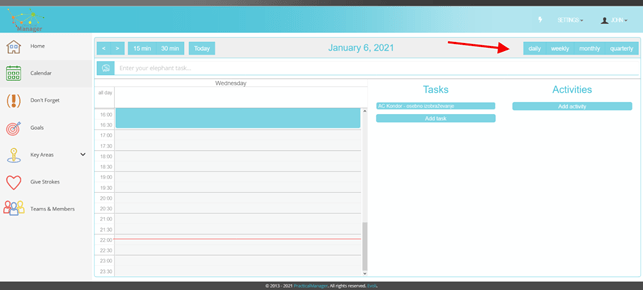
The structure of the calendar section
The calendar section is intended to keep track of all appointments, meetings, trips, tasks etc which are currently planned.
The quarterly plan can give you the necessary overview in the long term. The weekly and daily views can contain all the details you need in the short term.
The quarterly planner is in fact a set of monthly plans; they show the meetings, appointments and tasks which have already been planned and which you have to take into consideration every week when you plan the next week.
You can choose to work with all 4 views or choose to work with only some. Depending on the situation, you can select the views that suit your particular purpose and the tasks you are working on.
The calendar section is the planning tool that can give you a total overview of the month, the week and the day.
Quarterly planning
At the end of each quarter, set aside one day for making a plan for next quarter. Create overview of the available time – months, whole weeks. Decide which lengthy periods you wish to reserve for projects, major tasks, travelling, holidays, social life, etc. Decide whether you wish to set up a fixed work pattern for doing certain things at certain times.
This view will show you at a glance all the forward commitments for the quarter and the month, such as meetings, travel, holidays, anniversaries, periods reserved for special commitments, projects, etc. They provide an overview of the days already booked and make it easy for you to see the extent and composition of your available time and to co-ordinate your key areas with the use of your time on an annual basis.
This view only shows you all-day events. Switch to monthly view in order to see the details of each day in the month.
How to use quarterly view?
Most people realise how useful monthly weekly and daily planning is. You also need a facility for overall planning for a longer period – the quarter. Making new year resolutions is not enough. The Quarter view provides an overview of the major tasks and events of the year.
Monthly planning
At the end of each month, set aside a few hours to plan the next month. Create overview of the time that is still available – weekdays, weekends, evenings. Decide how to spend the available time and reserve time for your major tasks. Prepare the activities of the month: reservations, meetings, invitations, messages, collecting information, learning and development, shopping, etc.
The monthly view is your diary for making notes of appointments and meetings. It is your appointment book.
The monthly view is designed to keep track of current meetings, journeys, commitments and fixed appointments. It is not intended to contain a mass of detail about tasks and activities – which would impair the overview. Such details belong on weekly and daily views. All details, such as information about venues, participants, agenda, etc. should be stores in activities and tasks within the key areas section.
How to use your monthly view?
Get used to writing appointments into your monthly planner immediately. Then you will not forget them and you will not double-book appointments.
When you plan the next month and know how much available time you have, you can fetch tasks from your key areas and set aside time for them. Also, go through your schedules for fixed tasks, birthdays and anniversaries and transfer them to the monthly view – for example, enter a symbol or a reference to a name. Do this for every month or so.
Enter the elephant task(s) of the month, both private and work-related. Set time aside for these elephants. Also allocate time for other things you want to do during the month, e.g. “meeting with myself” (see section “Good advice”), reading, preparation, time for family and friends. Include evenings and weekends in your plans.
Hints and ideas:
- Use abbreviations, key words, and symbols
- Indicate estimated length of appointments
- If you have many appointments on one day, you can fill in a daily plan for the day and indicate on the monthly planner that a separate plan for this day has already been made.
Weekly planning
Every week, set aside 10-15 minutes for planning the next week. Find out how you wish to spend your available time – mornings, afternoons, evenings, hours. Decide what you wish to get done in the course of the week and reserve time for meetings and tasks. Prepare the tasks of the week: make detailed programmes, plan shopping and bookings, check appointments, equipment, materials, etc.
The weekly view includes details for meetings, appointments and tasks of the week, unlike the monthly view, which is mainly meant to show appointments, etc. planned well in advance. The weekly plan links to the long-term planning with the specific details of the daily plan.
This view contains a weekly overview with a daily plan for each day of the week. It can be used for appointments and tasks of the week and can occasionally be used instead of daily plans. You can even disregard the daily view with hours and use this view for notes and checklists per weekday.
How to use the weekly view?
At the end of the week, you will see from your monthly view what has already been arranged for the next week.
Based on your overview of the available time of the week, you can now plan what you wish to get out of the week in addition to the appointments and tasks that have already been planned. Collect data from your key areas and schedules and check your Don’t forget section.
Remember to enter the elephant task(s) of the week (see section Elephant tasks) and reserve “elephant time”.
Make it a habit every week to consider how to make your mornings, evenings, and weekends more worthwhile.
Daily planning
Every day “take stock” of what you have done and spend just 5-15 minutes on making a detailed plan for the next day. Decide how to use your available time. Prepare the day in detail. Get everything ready: papers, tickets, keys, clothes, etc. Decide what to say, do and achieve.
Drag and drop tasks and activities that you want to book time for from the right hand side onto your daily calendar.
The day as a planning period
The days is the most important of all planning periods. Day planning determines whether your plans are translated into reality. Daily planning is a question of definite action “right here and now”, not just thinking about goals or good intentions. In other words, the only job you can do anything about is the one you decide to do something about today. The day is vitally important because the overall results at the end of the year is the sum of the results of each day.
Make a daily plan for tomorrow before you finish your work today.
This is probably the best advice you will ever receive.
By keeping tabs on immediate details, and by not allowing too many loose ends to accumulate, you will gain a number of advantages.
- You will have a feeling of overview and control which will boost your energy and performance. This in turn will lead to more enjoyable evenings, greater energy, a better social life, etc.
- With a clear awareness of the tasks and problems of tomorrow, you can put your subconscious brain to work. It will start to produce ideas and solutions – even while you sleep. You will arrive at work the next day with your mind prepared and with a store of ideas and possible solution.
- With clearly defined plans for the time of day at which the events will take place, it is easier to avoid being side-tracked. You will also find it easier to work off interruptions. In fact, you will find you use your daily capacity – the hours and the minutes – much more efficiently. The fact that you have prepared and planned all your tasks enables you to accomplish the results needed to achieve your goals. Your colleagues will find it easier to communicate with you and coordinate their time with yours. This strengthens your self-esteem and reduces stress.
All these advantages are self-evident for daily planning. However, most of them also apply for the planning of all other periods.
The day is the most important of all planning periods. If you are not in control of your day, you are not in control at all. The daily plan is meant to keep track of your day and provide overview of your daily activities, however large or small. It helps you use every hour and every minutes effectively.
On the left-hand side you enter appointments and commitments at the appropriate time. The right-hand side serves as a structured “to-do” list for those things that you believe you can manage in the time not already committed.
How to use your daily view?
At the end of each day, finalise a daily plan for the next day. This will make you feel more relaced and give the next day a better start.
Daily planning is best done in 3 steps:
1. Check your booked time
Verify that all appointments and commitments are currently and correctly inserted. Add anything relevant from your monthly view to the left hand side of the daily plan.
2. Get an overview of your available time
Mark an estimate of your booked time by editing the appointment details as you expect it is going to be required. This makes it possible for you to see the extent and composition of your available time. Be realistic in your estimate of the time you need. Allow some extra time as a “buffer”.
3. Make good use of your available time
Looking at the time available, consider realistically how many major and/or minor tasks you can put into the day and when to do them.
Transfer tasks and activities to the daily plan’s to-do list from the monthly plan, the weekly plan, schedules and the Don’t forget section. Any unfinished tasks can be transferred from the previous daily plan. You can also refer to your key areas, but you have probably already don so in your weekly and monthly planning.
Red and green times
Arrange for “red” times when you should not be interrupted. Also arrange for “green” times each day when you will be available and can be contacted. Make sure that people know when these times are.
